It’s sooooo much easier to have a meeting with people being physically present in the room than when some of the participants are joining remotely.
It’s not too bad when every single person joins remotely, let’s say via individual hangouts or Skype, but when the situation is mixed, i.e. there is a group in the room and some other people join remotely, often from a different country and/or time zone, that might lead to a big drop in meeting’s quality.
Experiencing the situation from both ends, I came to the conclusion, that it doesn’t have to be this way and it’s not the distance or technology that is the problem. It’s the culture of people being in the room that has to change. Spotting some bad habits is the first step to eliminating them.
The usual setup of our meetings is the most complex one:
- A bigger group in the same room – a mix of native and not native English speakers
- A couple of smaller groups in different countries and different time zones (fortunately just 1 hour difference), usually just non-native English speakers
- Single participants joining via hangouts from various locations, various nationalities
Here is a list of some dos and dont’s that help us these days:
Do: Prepare up-front
For some reason the technology does not always work the first time – usually, a remote participant can’t hear you or you can’t hear them. The problem might be on either end and it sometimes requires reconnecting or trying out a few settings, which might only take a few minutes, but the more people join the meeting, the more expensive this wasted time is. Let’s say it’s a dozen people waiting for 5 minutes: 12 x 5 = 60 minutes! That’s 1h wasted of the organisation’s time on a setup.
Simply come to the meeting room a few minutes earlier (or ask everyone to come a few minutes later) and test the setup.
Do: Stay close to the mic – or keep the mic close to you
Ok, this is to do with technology. It doesn’t matter how good the microphone is – its range is always limited. While the person staying close to the mic is heard properly, the further you go away from the mic, the quality drops significantly. Even if you turn your head away – it will impact what remote participants can hear.
We solved this problem by introducing a rule, where a token is passed between people in the room, and only 1 person can speak at any given time (the person with the token), the token being a Jabra speakerphone.

It seemed awkward at first, we felt like the dynamic of the conversation slowed down, but that is actually a good thing. People ‘on the other side’ – usually not native English speakers appreciated the second of silence between the speakers in the room. This is also enforcing a cultural shift – let the speaker speak with no disruptions from others.
Don’t: Multiple conversations at the same time
Passing the mic to the speaker definitely helps here, but it can’t really stop people based in the room from having more than one conversation at the same time. Make everyone aware, that this is not good – remote participants will hear a mash of dialogues and will not be able to understand anything.
Do: Moderate the speed and volume of your voice

The variety of the speech speed and volume of participants in the room is usually wide. Some people are naturally very quiet while others are quite vocal. Same goes with the speed of talking. This is proving difficult not only for remote participants but also for non-native speakers in the room. It takes a while to get used to someone’s accent or set of words they are using. Remember that the quality of sound from a computer will always be worse than in the room. Try to slow down and speak louder, maybe even repeat the key parts, like you would to an elderly person.
Do: Let remote people see the speaker

A conversation is not just voice, the body language is telling a lot. It’s not critical, but it helps when you can see the speaker pointing at something. If the speaker is not visible for remote participants, they first need to guess who is speaking, which takes a small portion of their attention.
Do: Watch your body language
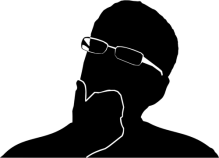
We don’t realise how much of our speech is done via hands. Many times we draw pictures in the air illustrating an idea or point at some print outs. Can the remote guys see you doing this? Will they see the small print?
How about your hands covering your mouth when you do some thinking and talking at the same time? Even when you support your head on your hands, this might be distorting the sound waves which only get worse on the way through the internet.
Do: Repeat the question from the audience
When one person is presenting to a larger group, the mic is usually fixed to the speaker and the audience is there just to listen. On many occasions though, someone in the room throws an unexpected question. The speaker is usually jumping to an answer, forgetting that the remote people didn’t hear the question. It’s a good practice to repeat or rephrase the question before answering.

Don’t: Jargon, idioms, politics references
This is related not only to remote meetings but to any meetings with people from different countries, especially if some of them are not native English speakers.
The idioms or references might not be understood, leading the audience to a) confusion b) asking questions and taking time from everyone in the room c) habit of ignoring parts of the conversation. Listen to what you say – would you say the same things in a foreign language?
Don’t: Read a written text
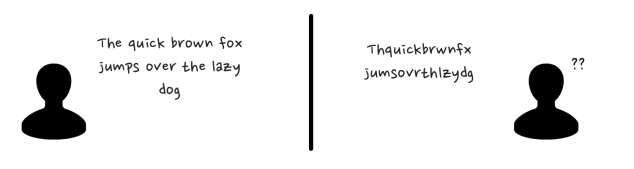
We read faster than we speak. I noticed that people who read text out loud, try to catch up with their eyes which make them sound really blurry sometimes. They don’t notice that because their eyes can see the whole text, but for people who listen – it’s often not clear. If you really have to read a paragraph of text to someone – slow down and pause often. Remote people will appreciate it.
Do: stay present
Whichever end of the meeting you are – remote or in the room – stay present. Do you really need to look at your emails on your phone or laptop? Maybe you should be somewhere else instead?
To finish lightly – here is a fun video of how remote meetings look in real life.